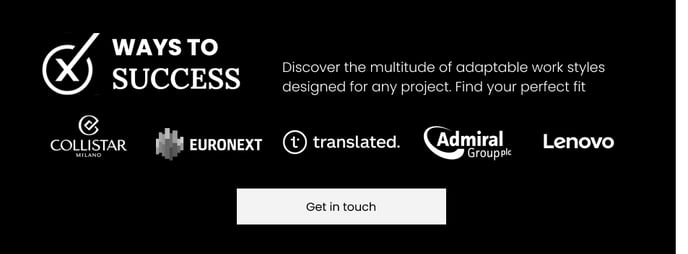Setup Guide - Business Days Calculator
The Business Days Calculator app is a powerful tool designed to streamline your workflow by effortlessly calculating business days between specified dates.
Please keep in mind that this app is designed to help you make the most of workflows. To add the new workflow action, you'll need a HubSpot plan that supports workflows.
- Click the “Install app” button
This app is free to use! - Read and confirm the Privacy Policy and the Terms of Use
Click the “Accept and continue” button - Select and connect your HubSpot account
(pay attention and connect the right HubSpot account, this action cannot be changed later) - On this page, you will accept to connect this app to your HubSpot account.
Click the “Connect app” button - You will be automatically redirected to your HubSpot account, in Settings -> Connected Apps.
- Go to workflow and create an automation based on standard HubSpot objects. (contacts, companies, deals, tickets)
The app adds 1 new action to the Workflow tool

- The Workflow action enables users to calculate defined business days between two date properties.
- in the “Date start property” field, select the starting date
-
- in the “Date end property” field, select the ending date
-
- in the “Business Days” select the business days to count
- in the “Calculation result property” select the property that will be valued with the number of business days. The property has to be a numeric formatted property of the current object.

Test your workflow and verify if your property has been correctly updated.

…and done.
Have fun using the new Business Days Calculator app!
If you need support, please don’t hesitate to contact us at apps@exelab.com.