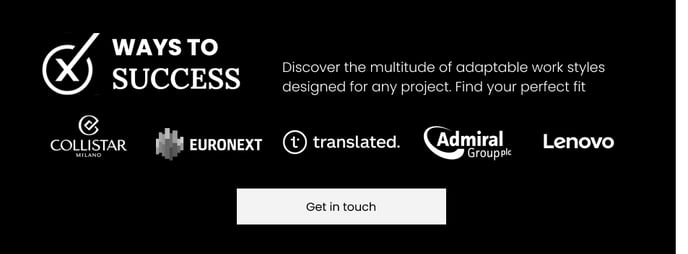How It Works - Attachment From Form
Attachment From Form enables files uploaded via form to be directly available in the Contact page within the HubSpot native "Attachments" CRM card.
 What's the superpower of this app?
What's the superpower of this app?
The Attachment From Form app improves file management and saves you time by making files uploaded via form by your contacts immediately available in the HubSpot native Attachments CRM card, while providing with useful attribution history within Activities section.
 Easy to set up
Easy to set up
Navigate to the forms section, and add a file type property to your form before publishing it. The app doesn't need any further configuration.
 Boost your file management
Boost your file management
From now on, whenever a contact uploads a file in your form, it will immediately appear in the standard Attachments CRM card provided by HubSpot.

 Keep track of contact activities
Keep track of contact activities
Attachment From Form also creates new custom activities that help you quickly find the attached files in your contacts, while also saving a useful property attribution history.
 Which attachments are found?
Which attachments are found?
Our app can identify all note-generating attachments and those arising from emails, conversations and forms. Attachments entered into HubSpot in additional ways may not be correctly identified.
Do you need any support?
If you need support, please don’t hesitate to contact us at apps@exelab.com.